No products in the cart.
What Is A Domain Name?
Table of Contents
Your domain name is essentially your business storefront—where old and new customers find you. And with a memorable domain name, you can easily stand out from your competition.
But what exactly is a domain name, what types are there and how should you choose one? Also, how can you find a domain name, and how do you register it? We’ll be answering all of these questions in this article.
What Is the Definition of a Domain Name?
Typically called the web address, a domain name is your website’s unique identifier. It’s what users type in their search bar to reach a website. It’s also the easy-to-remember form of your actual address, which is displayed as a string of numbers that can be challenging to memorize. For example, the domain name for YouTube is youtube.com, unlike its actual address, 142.250.97.93.
How Does a Domain Name Work?
Your domain registrar assigns your domain name a unique internet protocol (IP) address, and your web hosting service does the backend work to make your address accessible in a human-friendly manner. Whenever someone enters your domain name in their browser, their device will send a request to the domain name system (DNS). The DNS network then finds the IP addresses associated with that domain name and directs the device to the exact destination or web page. This process takes less than a second.
Types of Domain Names
There are different levels and types of domains you must have seen when browsing the internet.
Top-level domains
A top-level domain (TLD) is the segment of a domain name after the site name and dot. It tells you the purpose or location of a business or website.
Generic TLDs
These are the most common examples:
- .com: With .com taking 50% of domain registrations, it’s the most popular TLD and generally used for commercial websites.
- .org: Short for organization, .org is the go-to for nonprofits and some educational platforms. It’s the most embraced alternative when a .com domain is unavailable.
- .net: This TLD is popular amongst businesses that provide internet, web hosting and advertisement services or collaboration tools.
Other top-level domain examples include .app and .icu.
Sponsored TLDs
These top-level domains require approval from relevant agencies. You need to comply with predefined community themes to use them. Examples are:
- .edu: For accredited institutions and organizations involved in education
- .gov: Reserved for government institutions, such as irs.gov and dol.gov
Country code TLDs
Currently, there are over 300 country code top-level domains, and the letters indicate specific countries. Examples are:
- .in (India)
- .uk (United Kingdom)
- .ca (Canada)
- .au (Australia)
- .nl (Netherlands)
- .de (Germany)
- .cn (China)
Country code TLDs tell visitors your target country. For example, Amazon has multiple TLDs, including Amazon.com, Amazon.com.au and Amazon.ca. Also, expect Aunomay.com to offer a different experience than Aunomay.ai.
Second-level domains
A second-level domain is the string of text before the top-level domain. For instance, “Aunomay” is our second-level domain, while “.com” is the top-level domain.
Third-level domains
Third-level domains designate the specific servers of a website, such as indicating its store or blog. For example, browsing Wikipedia in North America will direct you to en.wikipedia.org. The “en.” is the third-level domain, indicating that you’re reading the content in English. HubSpot also uses blog.hubspot to direct visitors to its blog content and academy.hubspot to lead users to its learning hub.
Domain Name vs. URL
People often get these mixed up, but each has its distinct functions. The domain name is part of the uniform resource locator (URL), and it’s the readable address after the “www” of a web address. The URL is the complete address. It has the domain name, the protocol and path for locating your website pages.
For example, this page’s URL is “/”, while “Aunomay.com” is the domain name. The URL includes the protocol “https” and “//”, which is the path to this page that tells you everything you need to know about a domain name.
Key Components of a Catchy Domain Name
Since your domain name is the first thing your website visitors see, you need to ensure it’s the right one. Also, your domain name can affect your brand’s success, website search engine optimization (SEO), keyword rankings and general marketing efforts. As such, you need to consider several factors when choosing a domain name. Here are a few of the major ones.
An appropriate domain
Your choice of domain name will affect how your customers perceive you. For instance, “.com” is the most appropriate for small businesses; that’s why it’s usually the first option. But when it’s unavailable, .org, .net and any of the ones below are good alternatives, as they’ll convey the essence of your website.
- .io (input-output) for technology startups
- .blog for bloggers
- .co.in for an audience in India
Just make sure whatever domain type you choose is relevant to your website.
Concise domain name
For domain names, the shorter, the better. Shorter domain names are easier to remember and faster to type, which helps your audience find you quicker and provides them with a positive user experience (UX).
So:
- Don’t exceed two to three words
- Stick to less than 14 characters
- Choose words that are easy to spell
- Avoid using slang or abbreviations
Branded domain name
To be distinct in customers’ eyes, you need a domain name that reflects your brand. Here are a few tricks for a catchy domain name.
- Avoid using a domain name that includes a year or trendy catchphrase that will sooner than later no longer suit your brand.
- Don’t combine numbers or special characters since they are prone to typos, often difficult to remember and sometimes flagged as spam by search engines.
Relevant keywords
Try combining keywords with your brand name so it stands out. But make sure the keyword is relevant. If you sell boats and your brand name is Vista, you can have vista+boats= vistaboats.com. At a glance, such a honed domain name will show users what you do and help visitors remember you. It can also improve your site rankings.
How To Find a Domain Name
Finding a domain name that’s still available can be challenging, but don’t let it deter you. The best domain registrars have domain name generators you can use to check if your desired domain name is available. And if not, they’ll suggest closely related ideas that can work for you.
You can also get a free domain name by choosing website builders such as Wix and IONOS. Otherwise, expect to pay anywhere from $1 around INR 81.95 to tens of thousands per year, with the average cost of a domain name being around INR 819.55 to INR 1,639.10 $10 to $20 per year. The prices often depend on:
- Your chosen domain name and suffix
- The domain registrar you’re buying from
- Whether or not someone’s bought the domain name and wants to sell it at a higher price
- The demand for a domain name (for example, cars.com sold for around INR 72 billion $872 million because of its perceived value
- The purchase of add-ons, such as privacy
Pro tip: Check for trademark infringement
Trademark infringements lead to legal suits and domain losses, which cost you legal fees and the need to fix your web presence. So, before registering a domain name, search the trademark database to confirm that it’s not already registered.
How To Register a Domain Name
After settling on a domain name, the next step is to register the name, which is straightforward.
- Choose and visit a domain registrar (such as GoDaddy or Bluehost) that suits your budget and needs.
- Search for your preferred domain name’s availability and choose the one that has the critical components of a domain name and fits your brand best.
- Fill in the necessary details to purchase and register the domain name.
Meanwhile, the Internet Corporation for Assigned Names and Numbers (ICANN) keeps domain names in a public database. So, if you want to keep your contact information private, we recommend choosing domain name privacy. You can even select a provider such as IONOS, which comes with domain name privacy.
Bottom Line
Customers can’t reach your website without a domain name. You can’t even build a website without it, which shows you how important a domain is. But to get the best from your domain name, note its essential components and what makes it different from URLs, protocols and other website elements. Also, remember how it works, why you need it, and how to find and register a domain name.
Frequently Asked Questions (FAQs)
Why do I need a domain name?
You need a domain name to build your business website. You can also use it to create a business email. Plus, your address would be difficult to remember without a domain name. Otherwise, Aunomay.com, for instance, would be 199.232.57.55.
What is the difference between a domain name and a website?
A domain name is a user-friendly web address that allows internet users to access your website. However, your website includes the files, images and any other data visitors interact with when they enter your website address.
Where can I buy a domain name?
You can buy domain names from any of the best domain registrars, including Namecheap, Domain.com, Google Domains and HostGator. Choose based on your needs, such as privacy preference, budget or need for ancillary services such as web building and web hosting. For example, Domain.com is best for long-term discounts, while GoDaddy is known for its ultra-low rates for first-time purchasers.

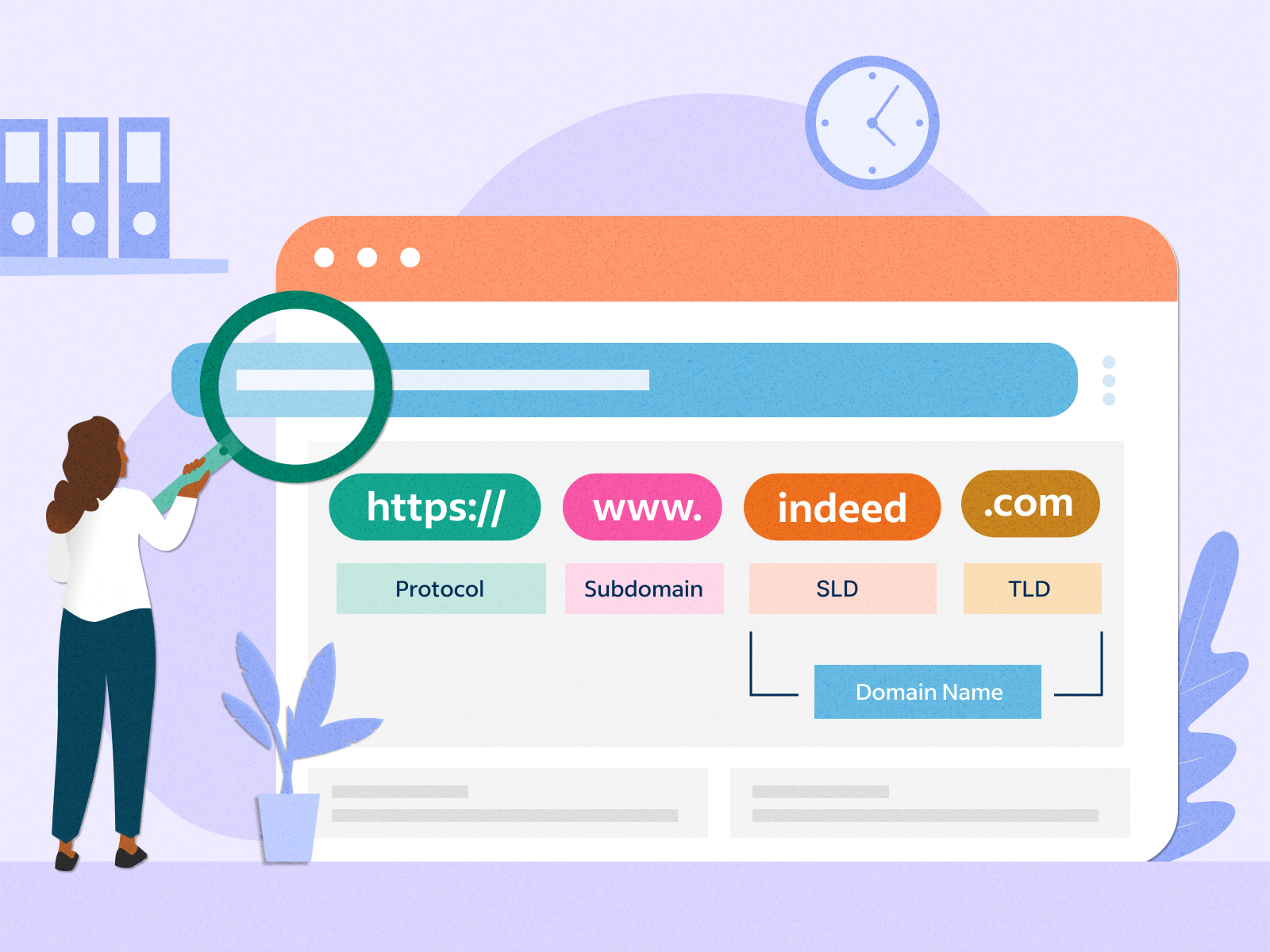



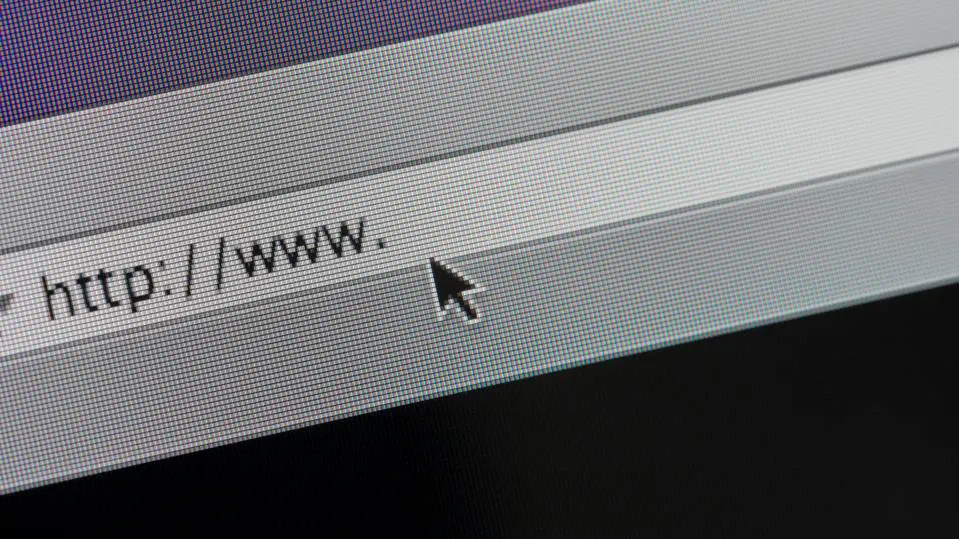

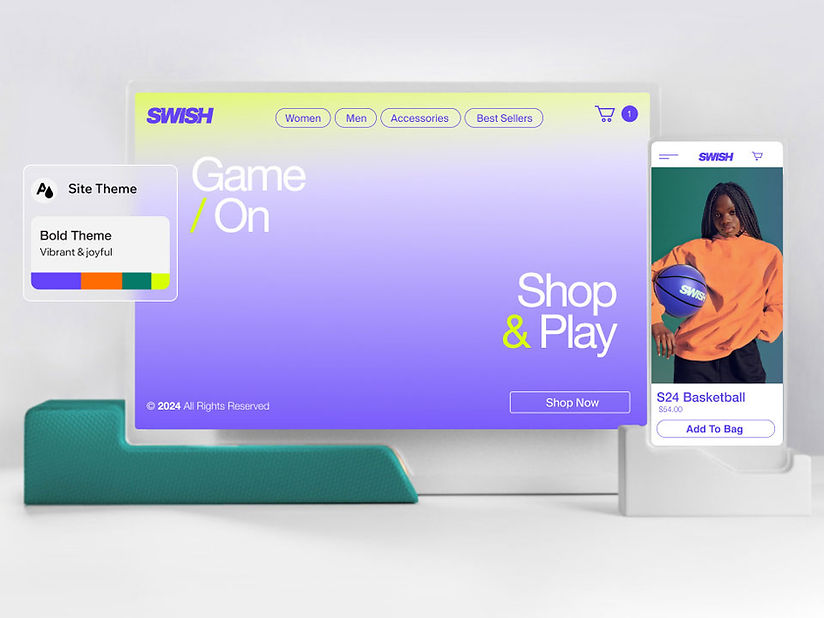


Add comment
You must be logged in to post a comment.